[WP]ログイン画面のWordPress ロゴを変更する方法
スポンサード
スポンサード
テーマファイル内のfunctions.php を編集して、ログイン画面のWordPress ロゴを変更する方法のご紹介です。
WordPress ログイン画面のロゴを変更する方法
テーマファイル内のfunctions.php を開いて以下のように記述します。
<?php
add_action('login_head', 'login_logo');
function login_logo() {
echo '<style type="text/css">
.login h1 a {
background-image:url('.get_template_directory_uri().'/logo.png);
}
</style>';
}
?>
background-image の部分は、テーマファイル内のロゴ画像を指定してください。スポンサード
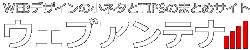

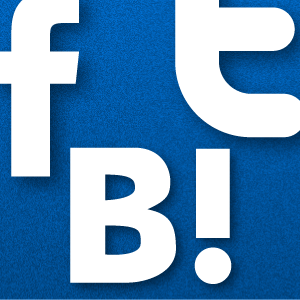
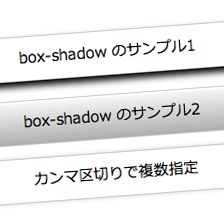
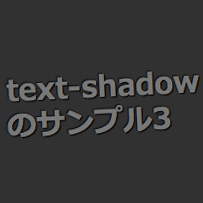

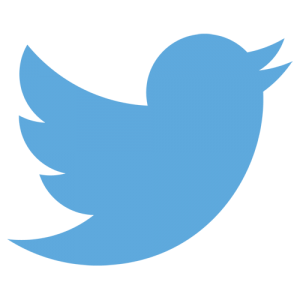
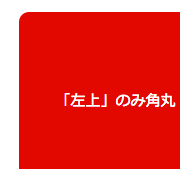

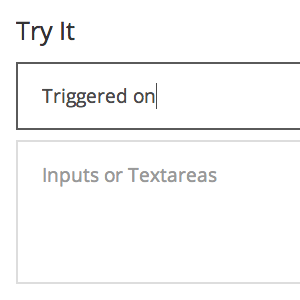


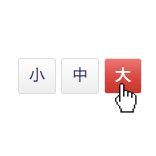



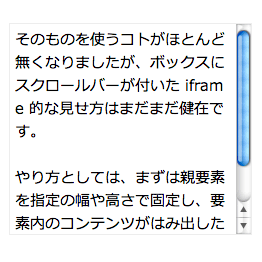














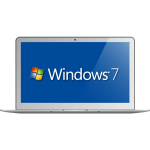

コメント