Bootstrap でModal(モーダルボックス)を使う方法
スポンサード
Ver2.1 ですが、bootstrap-modal.js ファイルの一式は以下のページからでもダウンロード可能です。
あとはボタンのリンク先に任意のID(
Bootstrap Modal デモ
こちらは名前の通り、Lightbox のように画像を拡大表示させるモジュールですが、
こちらのページに設定方法や使い方をまとめていますので、合わせて参考にしてみてください。
スポンサード
入力フォームの確認フェイズなどでも使えそうな、Bootstrap の Modal 機能のご紹介です。
普段はモーダルボックスは display:none で隠しておき、ボタンをクリックしてモーダルボックスを起動(表示)させるイメージになります。
Bootstrap Modal の使い方
Bootstrap でモーダルウィンドウを起動させるに当たり、以下が必要なファイルです。 ・jquery.js
・bootstrap-transition.js
・bootstrap-modal.js
・bootstrap.css
・bootstrap-transition.js
・bootstrap-modal.js
・bootstrap.css
Ver2.1 ですが、bootstrap-modal.js ファイルの一式は以下のページからでもダウンロード可能です。
Bootstrap Modal の設置
各ファイルを、<head> 内か </body> の直前に設置します。<link rel="stylesheet" href="./bootstrap.css"> <script src="./jquery.min.js"></script> <script src="./bootstrap-modal.js"></script> <script src="./bootstrap-transition.js"></script>
あとはボタンのリンク先に任意のID(
id="myModal")を指定し、ボタンをクリックしてモーダルボックスを表示させます。
<a href="#myModal" role="button" class="btn" data-toggle="modal">Modal起動</a>
<div id="myModal" class="modal hide fade" tabindex="-1" role="dialog" aria-labelledby="myModalLabel" aria-hidden="true">
<div class="modal-header">
<button type="button" class="close" data-dismiss="modal" aria-hidden="true">×</button>
<h3 id="myModalLabel">モーダルボックス</h3>
</div>
<div class="modal-body">
<p>モーダルボックスの中身です。</p>
</div>
<div class="modal-footer">
<button class="btn" data-dismiss="modal" aria-hidden="true">閉じる</button>
<button class="btn btn-primary">完了</button>
</div>
</div>
以下に簡単な Bootstrap Modalのデモを用意しました。Bootstrap Modal デモ
補足
似たような動きをするモジュールに「Bootstrap Lightbox」があります。こちらは名前の通り、Lightbox のように画像を拡大表示させるモジュールですが、
こちらのページに設定方法や使い方をまとめていますので、合わせて参考にしてみてください。
スポンサード
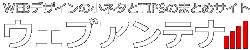

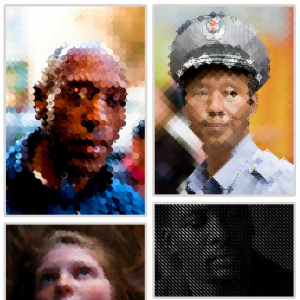
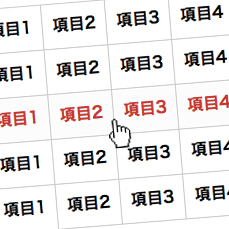





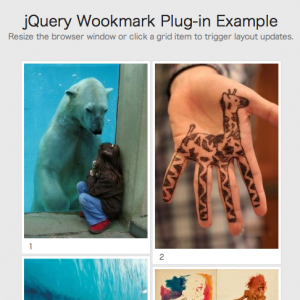
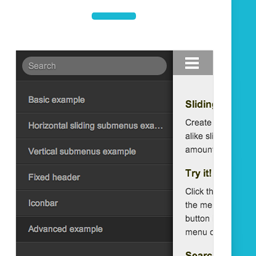
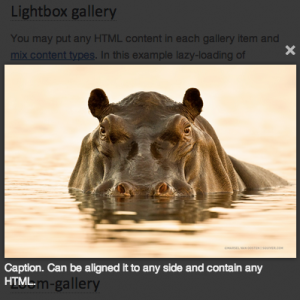
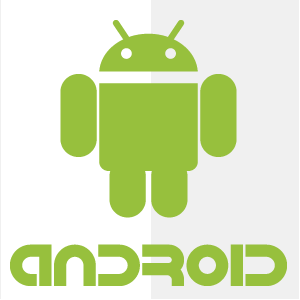
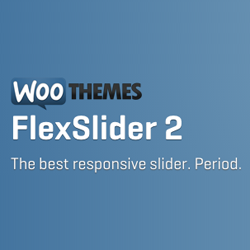

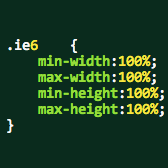













コメント